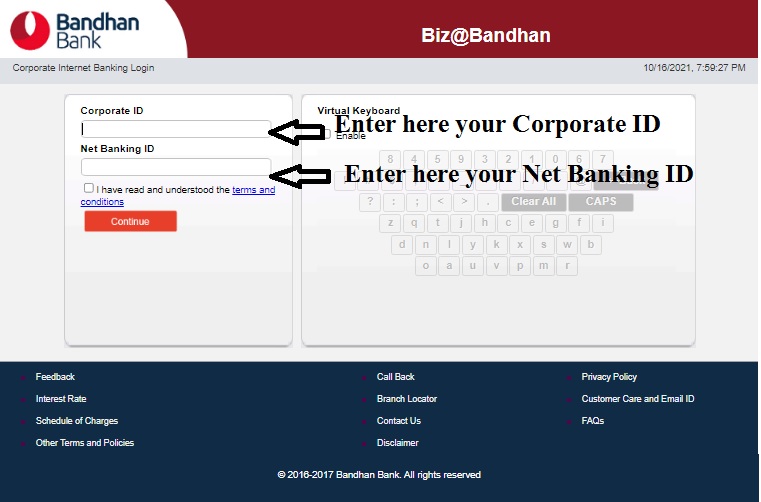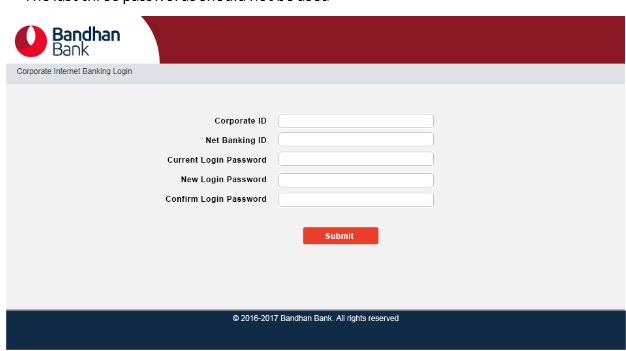How to Login Bandhan Bank Corporate Net Banking:- Bandhan Bank Corporate Net Banking is a convenient and secure way for businesses to manage their finances online. With a few simple steps, you can easily access your corporate accounts and carry out a wide range of banking transactions from the comfort of your office or home. In this article, we will walk you through the process of Bandhan Corporate login.
Steps To Login Bandhan Bank Corporate Net Banking
Step 1: Visit the Official Bandhan Bank Website
Log in to Bandhan Bank Corporate Internet Banking, first you have to click on the following link or you can copy and paste the link given below into the address bar of your browser, now you can go to Bandhan Bank’s Corporate Internet Banking login page by pressing ‘Enter’. Bandhan Bank Corporate net Banking Login Web Address https://bandhanbankonline.com/Corporate/
You May Also Read
TTMS Credit Society Net Banking Login
Unity Small Finance Bank Website
Step 2: Click on the “Login” Button
After visiting the Bandhan Bank Corporate Internet Banking login page, your Corporate Internet Banking (CIB) Credentials (Corporate ID, Net Banking ID, and Current Login Password and Authorization Password) are sent to your registered email ID from internetbanking@bandhanbank.com. You can check by going to your inbox, if you have not received Bandhan corporate login credentials in your inbox, you will need to check the spam box on your mail. Alternatively, you can contact your nearest Bandhan Bank branch or your Relationship Manager to inquire/apply for Corporate Net Banking Credentials.
Step 3: Enter Your Login Credentials
After coming to Bandhan Bank’s Corporate Internet Banking page, you enter your Corporate ID and Net Banking ID and click on the ‘Continue’ button. If necessary, you can use the virtual keyboard by clicking on the ‘Enable’ checkbox to enter the corporate ID and Net Banking ID.
Step 4: Access Your Corporate Accounts and Complete Transactions
After you have successfully entered the Corporate ID and Net Banking ID, you will be directed to the Password Settings page. Enter the current login password (received on your email) and enter the new login password. Then, press the ‘Submit’ button.
You will then be successfully logged in. After logging in by entering your Corporate ID or Net Banking ID, you can view all transactions in your Corporate Accounts, view account balance, view past transactions, send money and some of your personal information can change.
Additional Security Measures
For added security, Bandhan Bank Corporate Net Banking requires you to use a secure Internet connection and log out of your account after each session. Furthermore, the bank uses advanced encryption technology to protect your personal and financial information.
Conclusion
With these simple steps, you can easily log in to your Bandhan Bank Net Banking account and manage your business finances anytime, anywhere. With its convenient and secure features, Bandhan Bank Corporate Internet Banking is an excellent option for businesses of all sizes.
FAQ
What is the Bandhan Bank Corporate Net Banking User ID?
Corporate User ID means a set of English codes provided by the Bank to the Customer and/or the issuing Bank, which shall be used to identify the Customer availing of Corporate Internet Banking.
Is the CIF number and the Customer ID the same?
In most cases, yes, the Customer ID is the same as the CIF number. What is the IFSC number and how is it different from Customer Information File number? IFSC stands for Indian Financial System Code while CIF stands for Customer Information File.
How do I unlock my Bandhan Bank Corporate Net Banking?
The user clicks on submit. The user selects ‘Unlock User Access’ from the drop-down menu and clicks on ‘Next Step’. No./CIF No. or Corporate ID), enter the captcha, and click on submit. The user selects the radio button ‘OTP’, enters OTP received on the registered mobile number, and clicks on submit.