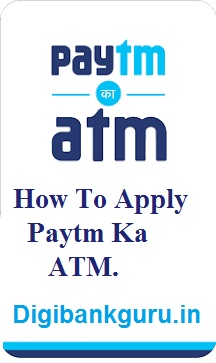How To Apply Paytm Ka ATM: Along with banks, Paytm will now also open ATMs, Paytm Net Banking, which entered the banking sector through Payment Bank, will now bring an ATM facility after online payment. This decision has been taken with the objective of expanding Paytm banking services across the country.
Paytm will spend over Rs 3,000 crore over the next three years to expand its offline distributor network. This is a step toward extending banking facilities to every Indian. Paytm’s ATMs will play a vital role in providing banking services to millions of people at the grassroots level, ‘said Renu Satti, MD, Paytm Payments Bank.
Paytm will launch 3,000 ATMs in cities like Delhi, Lucknow, Kanpur, Allahabad, Varanasi, and Aligarh. These ATMs will be like a shop. It will also have facilities like opening a savings account and depositing money.
If you have a savings account with Paytm, then you can easily apply for its ATM card (Paytm Ka ATM).
The Reserve Bank of India has prohibited Paytm Payments Bank Limited from opening new accounts or wallets with effect from June 20, 2018, but the existing accounts will not be affected. So, if you have already created an account on Paytm, then see here, how to get your Paytm Ka ATM.
1) Open Paytm App
2) Click on the bank icon at the bottom right of your screen
3) Scroll down and select the option of Digital Debit Card
4) Select Request ATM Card here
5) Enter your delivery address and click on Proceed to Pay
6) Your order will be placed after the payment is successful
7) You can check the delivery status of your Paytm Ka ATM Card through your app.